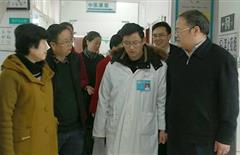在站点根目录下按如下要求建立一名为testA
发布时间:2015-07-02 21:53:10
发布时间:2015-07-02 21:53:10
考试要求:
1、 在D盘根目录下建立一个文件夹,名称为考生的姓名拼音字母;
2、 执行testA.exe,将考试文件解压缩到该文件夹中;
3、 在DreamWeaver MX中建立站点,将站点本地目录定位到新建立的文件夹;
4、 除特别说明外,所有链接必须使用相对链接;
1、在站点根目录下按如下要求建立一名为testA.css的样式表文件:(10分)
a:link { font-family: "宋体"; color: #0000CC; text-decoration: none; }
a:hover { font-family: "宋体"; color: #FF0000; text-decoration: underline; }
a:visited { font-family: "宋体"; color: #FF00FF; text-decoration: underline; }
a:active { font-family: "宋体"; color: #009900; text-decoration: none; }
.p9 { font-family: "宋体"; font-size: 9pt; line-height: 20px; }
.p11 { font-family: "宋体"; font-size: 11pt; line-height: 20pt; }
.ptitle { font-family: "黑体"; font-size: 12pt; color: #FF0000; }
并将新创建的样式表文件附加到站点根目录下的testA目录中的四个网页文件上;
2、文件间超级链接操作:(10分)
1) 在站点根目录下建立一名为QUES.html的空白网页文件,并输入如下文字:“硅谷访记:创新的摇篮霸主”,然后将testA目录中的四个网页文件的标题分行复制到该文件中;
2) 将QA.html文件中的四个标题分别链接到TestA目录中的1.html~4.html文件上,并分别在这四个文件的最后换行以“右对齐”插入一个名为:“images/001.gif”的图象文件,并链接到QUES.html文件上;