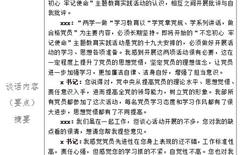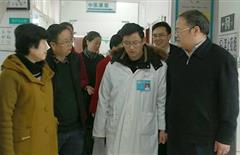ActionScript3.0 video
发布时间:2012-11-24 01:37:45
发布时间:2012-11-24 01:37:45
ActionScript3.0 video
源文地址:http://www.cnblogs.com/wayne23/archive/2010/07/15/1778077.html
1. 控制视频声音
使用NetStream对象的soundTransform属性
package {
import flash.display.Sprite;
import flash.events.MouseEvent;
import flash.media.SoundTransform;
import flash.media.Video;
import flash.net.NetConnection;
import flash.net.NetStream;
public class Sample0623 extends Sprite
{
private var ns:NetStream;
public function Sample0623()
{
var nc:NetConnection = new NetConnection();
nc.connect(null);
ns = new NetStream(nc);
ns.client = this;
var video:Video = new Video();
video.attachNetStream(ns);
ns.play("demo.flv");
stage.addEventListener(MouseEvent.CLICK,onClick);
this.addChild(video);
}
private function onClick(event:MouseEvent):void
{
var transform:SoundTransform = ns.soundTransform;
transform.volume = .2;
ns.soundTransform = transform;
}
public function onMetaData(infoObject:Object):void
{
for(var proName:String in infoObject)
{
trace(proName+":"+infoObject[proName]);
}
}
}
}
2. 获得播放时间(播放头)
使用NetStream对象的time属性,单位为秒。
textField.text = netStream.time + " seconds";
注意其值没有经过四舍五入,也就是说有时候得到数可能诸如5.235,如果需要整数,可使用Math.round(), Math.floor(), 或Math.ceil()
time属性是只读的
3. 获得视频总时间
使用onMetaData()回调函数读取duration源数据值,单位为秒
NetStream类没有定义一个属性指明视频长度,不过大多数情况,可以从flv文件的元数据获得长度值
当一个NetStream对象载入一个flv文件,它会自动调用onMetaData( )回调方法,该回调模型不同于ActionScript 3.0 API 中的一般事件模型,一般情况下我们通过使用addEventListener( ). 对一个事件进行监听,但是元数据事件必须为一个对象定义一个叫onMetaData( )方法,然后把这个对象赋值给NetStream对象的client属性。该方法自动传递一个类型为Object的关联数组,其包含flv文件的元数据信 息
package {
import flash.display.Sprite;
import flash.media.Video;
import flash.net.NetConnection;
import flash.net.NetStream;
public class Sample0623 extends Sprite
{
private var ns:NetStream;
public function Sample0623()
{
var nc:NetConnection = new NetConnection();
nc.connect(null);
ns = new NetStream(nc);
var client:Object = new Object();
client.onMetaData = onMetaData;
ns.client = client;
var video:Video = new Video();
video.attachNetStream(ns);
ns.play("demo.flv");
this.addChild(video);
}
private function onMetaData(data:Object):void
{
trace(data.duration);
}
}
}
4. 控制播放时间(播放头位置)
使用NetStream的seek()方法
当使用seek()时,Flash播放器将搜寻最接近于指定位置(从流的开始位置算起的偏移量,以秒为单位)的关键帧。到达该位置时,流将恢复播放
视频搜寻的确切位置取决于导出视频时的帧频率 (fps) 设置。 因此,如果以 6 fps 和 30 fps 的帧频率导出同一个视频,并对两个视频对象都使用myStream.seek(15),则这两个视频将搜寻两个不同的位置
如要返回到该流的开始处,请seek(0)
package {
import flash.display.Sprite;
import flash.events.MouseEvent;
import flash.media.Video;
import flash.net.NetConnection;
import flash.net.NetStream;
public class Sample0623 extends Sprite
{
private var ns:NetStream;
public function Sample0623()
{
var nc:NetConnection = new NetConnection();
nc.connect(null);
ns = new NetStream(nc);
var client:Object = new Object();
client.onMetaData = onMetaData;
ns.client = client;
var video:Video = new Video();
video.attachNetStream(ns);
ns.play("demo.flv");
stage.addEventListener(MouseEvent.CLICK,onClick);
this.addChild(video);
}
private function onClick(event:MouseEvent):void
{
ns.seek(ns.time + 15);
}
private function onMetaData(data:Object):void
{
}
}
}
5. 改变视频的显示尺寸
设置Video对象的width和height属性
Video类定义了两个只读属性:videoWidth和videoHeight,他们返回视频编码时的尺寸,可以用这两个属性设置Video的width和height值
video.width = video.videoWidth;
video.height = video.videoHeight;
需要注意的是,flv还没下载之前这两个属性是不可用的,因此必须等两个属性可用时才行,可以监听netStatus事件达到目的:
PS: NetConnection、NetStream对象报告其状态时,将调度NetStatusEvent对象。只有一种类型的状态事件:NetStatusEvent.NET_STATUS
package {
import flash.display.Sprite;
import flash.events.NetStatusEvent;
import flash.media.Video;
import flash.net.NetConnection;
import flash.net.NetStream;
public class Sample0623 extends Sprite
{
public function Sample0623()
{
var nc:NetConnection = new NetConnection();
nc.addEventListener(NetStatusEvent.NET_STATUS,onNetStatus);
nc.connect(null);
}
private function onNetStatus(event:NetStatusEvent):void
{
if(event.info.code=="NetConnection.Connect.Success")
{
var ns:NetStream = new NetStream(event.target as NetConnection);
ns.addEventListener(NetStatusEvent.NET_STATUS,onNetStatus);
ns.client = this;
ns.play("demo2.flv");
var video:Video = new Video();
video.attachNetStream(ns);
if(video.videoWidth>0 && video.width!=video.videoWidth)
{
video.width = video.videoWidth;
video.height = video.videoHeight;
}
this.addChild(video);
}
}
public function onMetaData(infoObject:Object):void
{
}
}
}
6. 管理和监视缓冲及下载进度
利用NetStream的以下属性:
bufferTime -- 缓冲区大小。可设置(单位为秒),默认为0.1秒
bufferLength -- 已进入缓冲区的秒数
bufferLength / bufferTime -- 已缓冲的百分比
bytesLoaded -- 已下载的字节数
bytesTotal -- 总字节数
bytesLoaded / bytesTotal -- 已下载的百分比
package {
import flash.display.Sprite;
import flash.events.Event;
import flash.events.MouseEvent;
import flash.media.Video;
import flash.net.NetConnection;
import flash.net.NetStream;
import flash.text.TextField;
import flash.text.TextFieldAutoSize;
public class Sample0623 extends Sprite
{
private var textBox:TextField;
private var ns:NetStream;
public function Sample0623()
{
//Video
var nc:NetConnection = new NetConnection();
nc.connect(null);
ns = new NetStream(nc);
ns.client = this;
ns.bufferTime = 5;
ns.play("demo.flv");
var video:Video = new Video();
video.attachNetStream(ns);
this.addChild(video);
//Text
textBox = new TextField();
textBox.autoSize = TextFieldAutoSize.CENTER;
textBox.multiline = true;
textBox.x = 100;
textBox.y = 250;
this.addChild(textBox);
stage.addEventListener(Event.ENTER_FRAME,onEnterFrame);
}
private function onEnterFrame(event:Event):void
{
textBox.text = "";
textBox.appendText("缓冲区大小是:"+ns.bufferTime+"\n");
textBox.appendText("已进入缓冲区的秒数:"+ns.bufferLength+"\n");
textBox.appendText("已缓冲的百分比:"+ Math.round((ns.bufferLength/ns.bufferTime)*100) +"%\n");
textBox.appendText("已下载的字节数:"+ns.bytesLoaded+"\n");
textBox.appendText("总字节数:"+ns.bytesTotal+"\n");
textBox.appendText("已下载的百分比:"+ Math.round((ns.bytesLoaded/ns.bytesTotal)*100) +"%\n");
}
public function onMetaData(infoObject:Object):void
{
}
}
}
7. 监听flv的提示点
使用onCuePoint( )回调函数
和onMetaData( ) 一样onCuePoint( )方法定义为Object,然后赋值给NetStream对象的client属性。onCuePoint( )方法接受一个参数,类型为object,属性有:
name -- 提示点的名称
time -- 提示点所在位置的时间
type -- 无论是"event"或"navigation," 都由编码时所选择的类型决定
parameters -- key/value 对组成的关联数组
package {
import flash.display.Sprite;
import flash.media.Video;
import flash.net.NetConnection;
import flash.net.NetStream;
public class Sample0623 extends Sprite
{
public function Sample0623()
{
var nc:NetConnection = new NetConnection();
nc.connect(null);
var ns:NetStream = new NetStream(nc);
var client:Object = new Object( );
client.onCuePoint = onCuePoint;
ns.client = client;
ns.play("demo2.flv");
var video:Video = new Video();
video.attachNetStream(ns);
this.addChild(video);
}
public function onCuePoint(cuePoint:Object):void
{
trace(cuePoint.name + ":" + cuePoint.time);
}
}
}
8. 暂停和继续播放视频
使用NetStream对象的pause()和resume()方法
package {
import flash.display.Sprite;
import flash.events.MouseEvent;
import flash.media.Video;
import flash.net.NetConnection;
import flash.net.NetStream;
public class Sample0624 extends Sprite
{
private var ns:NetStream;
private var isPause:Boolean = false;
public function Sample0624()
{
var nc:NetConnection = new NetConnection();
nc.connect(null);
ns = new NetStream(nc);
var client:Object = new Object();
client.onMetaData = onMetaData;
ns.client = client;
ns.play("demo.flv");
var video:Video = new Video;
video.attachNetStream(ns);
this.addChild(video);
stage.addEventListener(MouseEvent.CLICK,onClick);
}
private function onClick(event:MouseEvent):void
{
if(isPause)
{
ns.resume();
isPause = false;
}
else
{
ns.pause();
isPause = true;
}
}
private function onMetaData(infoObject:Object):void
{
trace(infoObject.duration);
}
}
}
9. 停止播放视频
使用NetStream类的close()方法
pause()方法只是暂停播放,flv数据还是在继续下载,如果要完全停止视频下载,必须使用close()方法
当调用close()方法后,Flash Player删除内存中的flv数据,要想播放需要重新下载一遍。但是浏览器可能已经缓存了flv数据,因此第二次播放可能会快一些,但是这可能导致不适 最新的数据,如果想每次都是播放最新的数据,可以再url上加上唯一字符串,如下面的代码:
netStream.play("video.flv?uniqueIndex=" + (new Date()).getTime());
如果因为数字版权问题不想视频数据被缓存,就不能使用渐进式下载视频,这种情况可使用流播放,例如可使用Flash Media Server
10. 快进或快退播放(滑块控制)
package {
import flash.display.Sprite;
import flash.events.Event;
import flash.events.MouseEvent;
import flash.geom.Rectangle;
import flash.media.Video;
import flash.net.NetConnection;
import flash.net.NetStream;
public class Sample0624 extends Sprite
{
private var ns:NetStream;
private var timeLine:Sprite;
private var bar:Sprite;
private var videoTime:Number;
private var barIsUp:Boolean = true;
private var barIsMove:Boolean = false;
public function Sample0624()
{
//Video
var nc:NetConnection = new NetConnection();
nc.connect(null);
ns = new NetStream(nc);
var client:Object = new Object();
client.onMetaData = onMetaData;
ns.client = client;
ns.play("demo.flv");
var video:Video = new Video();
video.attachNetStream(ns);
this.addChild(video);
timeLine = new Sprite;
timeLine.graphics.beginFill(0x000000);
timeLine.graphics.drawRect(0,0,200,3);
timeLine.graphics.endFill();
timeLine.x = 50;
timeLine.y = 250;
this.addChild(timeLine);
bar = new Sprite();
bar.graphics.beginFill(0xFFFF00);
bar.graphics.drawRect(0,0,8,15);
bar.graphics.endFill();
bar.y = -6;
bar.addEventListener(MouseEvent.MOUSE_DOWN,onMouseDown);
bar.addEventListener(MouseEvent.MOUSE_UP,onMouseUp);
timeLine.addChild(bar);
stage.addEventListener(Event.ENTER_FRAME,onEnterFrame);
}
private function onEnterFrame(event:Event):void
{
if(barIsUp)
{
var percent:Number = bar.x / 200;
ns.seek(bar.x / timeLine.width * videoTime);
barIsUp = false;
}
else
{
if(!barIsMove)
{
bar.x = ns.time / videoTime * 200;
}
}
}
private function onMouseDown(event:MouseEvent):void
{
var rectangle:Rectangle = new Rectangle(0,-6,timeLine.width-8,0);
bar.startDrag(false,rectangle);
barIsMove = true;
}
private function onMouseUp(event:MouseEvent):void
{
bar.stopDrag();
barIsUp = true;
barIsMove = false;
}
private function onMetaData(infoObject:Object):void
{
videoTime = infoObject.duration;
}
}
}